หลังจากที่ Google ได้ทำการเปิดตัว Cloud Function ซึ่งสำหรับนักพัฒนาที่ใช้ Firebase ก็จะสามารถใช้งาน function ต่างๆที่นอกเหนือจากใน Firebase โดยไม่ต้องติดตั้ง Server เพิ่มเติม เช่นการเข้ารหัส หรือ resize image สามารถลดงานไปได้พอสมควร ก็สมควรที่จะลองใช้ดู
post นี้จะถือว่าทุกคนติดตั้ง Firebase CLI อยู่แล้ว ถ้ายังไม่ได้ติดตั้ง ลองดูตัวอย่างที่ https://firebase.google.com/docs/cli
Initial Function project
Login Firebase ด้วยคำสั่ง
firebase loginfirebase init functionsmyproject
+- .firebaserc
|
+- firebase.json
|
+- functions/ # Directory ที่เก็บ function code
|
+- package.json
|
+- index.js # code ของ function
|
+- node_modules/Writing Code
ลองเขียน function ที่ไฟล์ functins/index.js โดยตัวอย่างจะทำ function addMessage() ที่ทำงานโดยเพิ่มข้อความจาก query string ลงไปยัง realtime database ที่ path /messages/:pushId/original
var functions = require('firebase-functions');
const admin = require('firebase-admin');
admin.initializeApp(functions.config().firebase);
// Take the text parameter passed to this HTTP endpoint and insert it into the
// Realtime Database under the path /messages/:pushId/original
exports.addMessage = functions.https.onRequest((req, res) => {
// Grab the text parameter.
const original = req.query.text;
// Push it into the Realtime Database then send a response
admin.database().ref('/messages').push({original: original}).then(snapshot => {
// Redirect with 303 SEE OTHER to the URL of the pushed object in the Firebase console.
res.redirect(303, snapshot.ref);
});
});
Deploy
ทำการ deploy function ด้วยคำสั่ง
firebase deploy --only functionsFunction URL (addMessage): https://us-central1-[your-project].cloudfunctions.net/addMessageTest
ทำการทดสอบ function ด้วยคำสั่ง
curl https://us-central1-[your-project].cloudfunctions.net/addMessage\?text\=FirebaseFunctions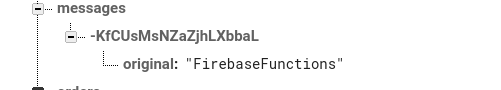
Conclusion
Firebase Functions เหมือนกับเปิดขีดจำกัดของ Firebase ให้เพิ่มขึ้นอีก และเพิ่มความสะดวกสายในการบริหารจัดการด้วย
เพียงแต่ตอนนี้ยังเป็น Beta อยู่ ยังไม่ควรใช้ใน Production โดยเด็ดขาด
ยกเว้นรับความเสี่ยงได้ สำหรับตัวอย่างอื่นๆสามารถดูได้ที่ https://github.com/firebase/functions-samples
Reference: https://firebase.google.com/docs/functions/write-firebase-functions